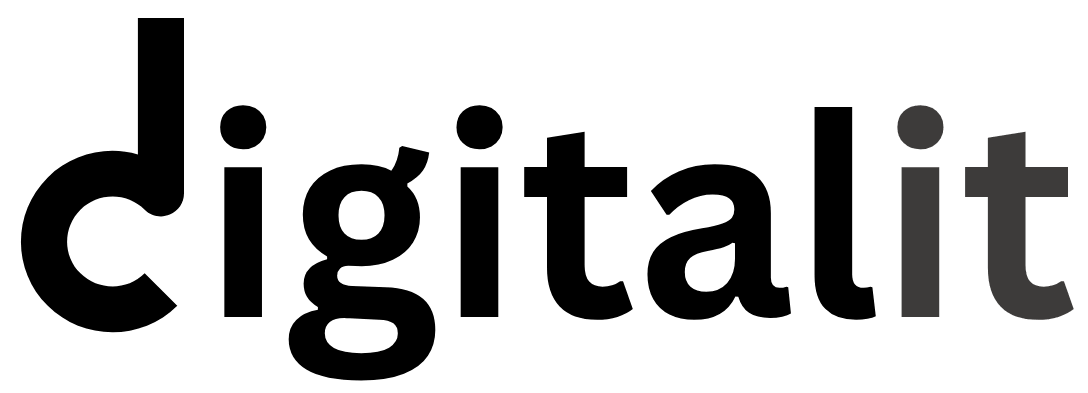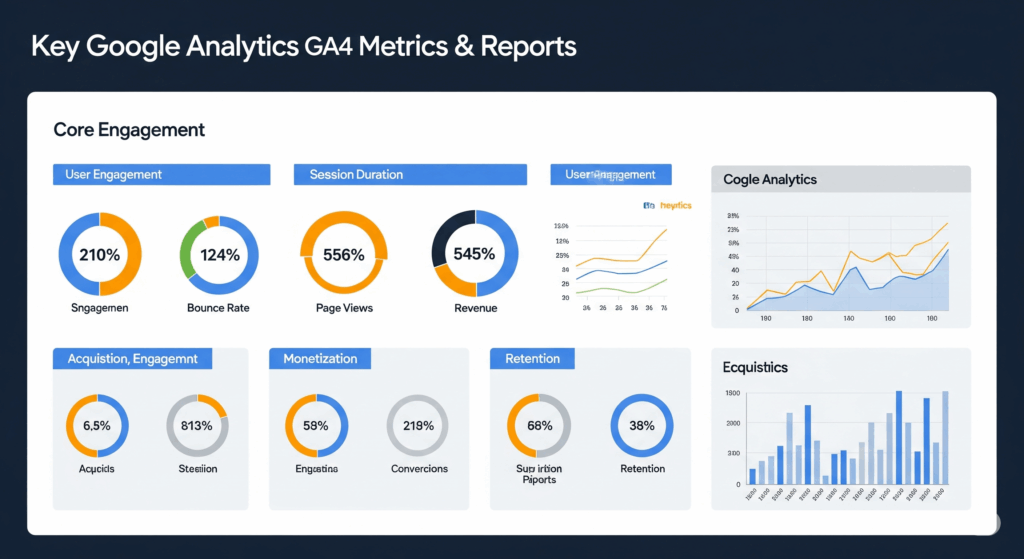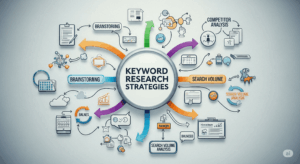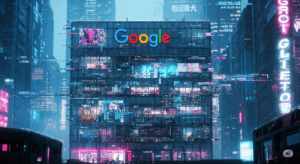Let’s be honest, for many of us, the shift to Google Analytics 4 (GA4) felt a bit like learning a new language. Gone are the familiar “sessions” and “pageviews” as the primary focus, replaced by an event-based data model. But here’s the good news: GA4, especially in 2025, is incredibly powerful once you get the hang of it. It’s designed to give you a holistic view of your customer’s journey across your website and apps, making it an indispensable tool for understanding user behavior and driving better business decisions.
This isn’t just a dry technical guide; it’s your practical GA4 metrics & reports cheat sheet to truly master your data in 2025. We’ll cut through the jargon and show you exactly what to look for and how to apply those insights to grow your business. Ready to finally make GA4 work for you?
The Big Shift: Events Over Sessions – Why It Matters
The fundamental difference between Universal Analytics (UA) and GA4 lies in their data models. UA focused on sessions (groups of user interactions within a given timeframe). GA4, however, focuses on events. Everything a user does is an event – a page view, a click, a scroll, a video play, a purchase. This event-centric approach provides a much more granular and flexible way to understand user behavior and allows for seamless cross-device tracking, a huge win for today’s multi-device users.
This also means some familiar metrics from UA might be calculated differently or have new equivalents in GA4. Don’t worry, we’ll highlight the key ones!
Essential GA4 Metrics You Need to Know (and How to Use Them)
Understanding these core GA4 metrics is your first step to unlocking powerful insights.
1. Users (Active Users & Total Users)
- What it means:
- Active Users: The primary user metric in GA4. These are users who have an engaged session or trigger specific events (like first_open or first_visit). It’s a more accurate measure of true engagement than just total users.
- Total Users: The total number of unique users who have logged any event.
- Why it matters: Gives you a clear picture of your audience size and how many are actively engaging with your content or products.
- Practical Application: Track trends in active users over time to see if your marketing efforts are bringing in quality traffic. If active users are low, it might indicate issues with initial engagement or relevance.
2. Engaged Sessions & Engagement Rate
- What it means:
- Engaged Session: A session that lasts longer than 10 seconds, has a conversion event, or has 2 or more page/screen views.
- Engagement Rate: The percentage of engaged sessions. This is GA4’s improved version of “bounce rate” (a low bounce rate was good; a high engagement rate is good!).
- Why it matters: This is a crucial indicator of content quality and user satisfaction. A high engagement rate means users are finding your site valuable.
- Practical Application: Identify pages or content types with high engagement rates – these are your superstars! Conversely, low engagement rates signal areas for improvement in content, design, or user experience.
3. Average Engagement Time
- What it means: The average time your website or app was in the foreground on a user’s device.
- Why it matters: Provides a deeper understanding of how much attention users are giving to your content.
- Practical Application: Compare average engagement time across different pages or content formats (e.g., blog posts vs. product pages). High engagement time on key conversion pages is a great sign.
4. Views (Page Views & Screen Views)
- What it means: The total number of times a page or screen was viewed.
- Why it matters: Helps you understand the popularity of individual content pieces.
- Practical Application: Found in the “Pages and screens” report. Identify your most popular content, which can inform your content strategy and highlight areas for internal linking.
5. Events & Key Events (Conversions)
- What it means:
- Events: Any interaction on your website or app (clicks, scrolls, video plays, form submissions, purchases). GA4 automatically collects some, like page_view and scroll.
- Key Events (Conversions): Specific events that are critical to your business goals (e.g., purchase, form_submit, lead_generated, sign_up). You “mark” these events as conversions in GA4.
- Why it matters: Events are the backbone of GA4. Tracking key events allows you to measure your most important business outcomes and understand the entire customer journey that leads to them. This is how you really track ROI in GA4.
- Practical Application: Set up your key events accurately. Use the “Events” report to see what users are doing and the “Conversions” report to see your goal completions. For content marketers, tracking scroll (especially 90% scroll depth) or video_complete could be a key event for content consumption.
6. Revenue & Purchase Metrics (for E-commerce)
- What it means: For e-commerce sites, GA4 tracks total revenue, number of purchases, average purchase revenue, and product-specific performance (items viewed, added to cart, purchased).
- Why it matters: Direct measurement of your sales performance.
- Practical Application: Dive into the “Monetization” reports. Analyze product performance, identify popular items, and pinpoint drop-off points in your checkout funnel. This data is critical for optimizing your online store and advertising campaigns.
Key GA4 Reports You Should Be Using in 2025
GA4’s interface might seem different, but the reports are designed to give you powerful insights.
1. Realtime Report
- What it shows: What’s happening on your website or app right now. Users, events, and conversions as they occur.
- Practical Application: Great for confirming new tags are firing, seeing immediate impact of a campaign launch, or spotting unusual traffic spikes.
2. Acquisition Reports (User Acquisition & Traffic Acquisition)
- What it shows: How users are finding your website or app.
- User Acquisition: Focuses on the first touchpoint that brought a user to your site.
- Traffic Acquisition: Focuses on the session-level source (how users arrived in a specific session).
- Practical Application: Understand which channels (Organic Search, Paid Search, Social, Referral, Direct, Email) are most effective at bringing in new users and traffic. Use this to optimize your digital marketing channels and allocate budget effectively. Connect your Google Ads account to GA4 for integrated performance data.
3. Engagement Reports (Overview, Events, Conversions, Pages and screens)
- What it shows: How users interact with your content.
- Practical Application: This is where you find data on Engaged Sessions, Average Engagement Time, and specific event triggers. The “Pages and screens” report tells you your most viewed content, while “Conversions” shows you how your key goals are performing. These are essential for content performance analysis.
4. Monetization Reports (Ecommerce purchases, Purchase journey, etc.)
- What it shows: Your e-commerce performance.
- Practical Application: If you sell online, these reports are your bread and butter for understanding product performance, checkout funnel drop-offs, and overall revenue.
5. Retention Report
- What it shows: How well you’re retaining users over time.
- Practical Application: Crucial for understanding user loyalty and the long-term health of your audience. High retention indicates a good user experience and valuable content.
6. Explorations (Beyond Standard Reports)
- What it shows: GA4’s “Explorations” section (found under the left-hand navigation) is where the real power lies for custom, in-depth analysis.
- Funnel Exploration: Visualize user steps towards a conversion and identify drop-off points.
- Path Exploration: See the sequence of events users take on your site, revealing popular journeys.
- Free Form: Create custom tables and charts with any dimensions and metrics.
- Practical Application: These are your custom analytics playground. Use GA4 explorations to answer specific business questions, optimize user flows, and delve deeper into complex user behavior. For instance, a content marketer could use Path Exploration to see how users move from a blog post to a product page or a lead form.
Mastering Your Data in 2025: Practical Tips
- Define Your Key Events (Conversions) Clearly: Before you do anything else, decide what actions are most valuable to your business and mark them as conversions. This is the foundation for tracking ROI.
- Use UTM Tagging Consistently: For all your marketing campaigns (social, email, paid ads, referral links), use UTM parameters to track the source, medium, and campaign. This ensures accurate attribution in GA4’s acquisition reports.
- Leverage Custom Dimensions & Metrics: If standard GA4 metrics don’t capture what you need, create custom ones. For example, a custom dimension for “Author” on blog posts can help you see which authors drive the most engagement.
- Connect Google Search Console: This integration (found in Admin > Product Links) allows you to see your organic search queries and landing page performance directly within GA4, crucial for SEO analysis.
- Regularly Review Your Reports: Don’t just set it and forget it. Schedule weekly or monthly check-ins with your key GA4 reports to identify trends, opportunities, and potential issues.
- A/B Test and Iterate: Use your GA4 data to inform your A/B tests (e.g., testing different page layouts, CTAs, or content formats) and continuously improve your website or app.
- Don’t Fear Explorations: While they seem daunting at first, Explorations are incredibly intuitive once you start playing around. They offer unparalleled flexibility for custom reporting and answering specific business questions.
GA4 might have had a steep learning curve, but its event-based model and robust reporting capabilities make it an incredibly valuable asset for anyone looking to truly master their data in 2025. By understanding these core GA4 metrics and leveraging the power of its reports and explorations, you’ll be well on your way to making data-driven decisions that propel your business forward. Go forth and explore your data!