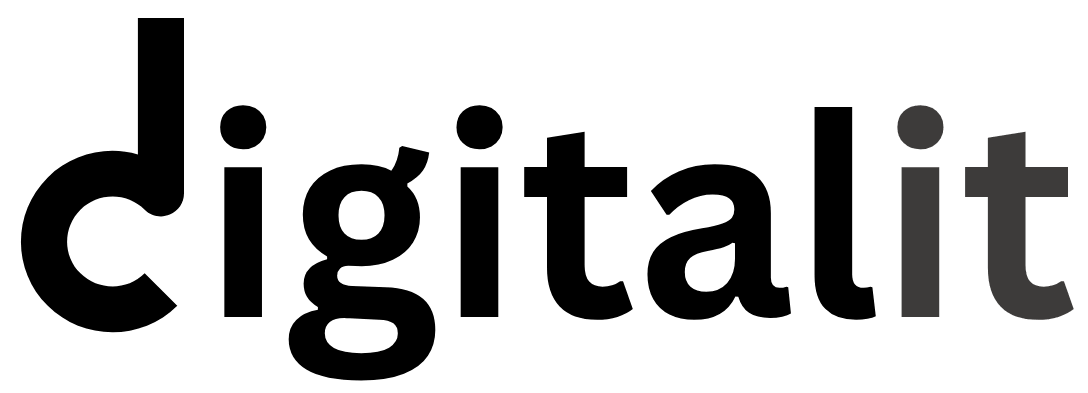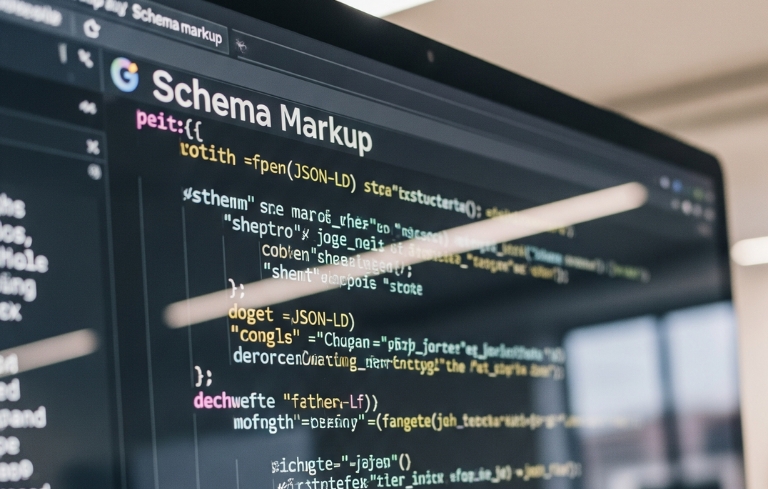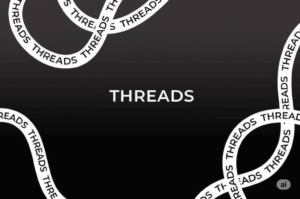Ever asked Google a question and gotten a perfect, concise answer right at the top of the search results? Or maybe you’ve seen those cool star ratings under a product listing or a recipe’s cooking time directly in your search feed. That’s not magic; it’s the power of FAQs and Schema Markup working together!
In today’s fast-paced digital world, where AI models are increasingly influencing search, and users expect instant answers, simply having great content isn’t enough. You need to make sure search engines and AI understand what your content is truly about, beyond just the words on the page.
Think of it like this: your amazing blog post is a fantastic book. Without Schema Markup, it’s just a book lying on a shelf. With Schema Markup, it’s a book with a clear cover, a table of contents, a concise summary, and a note telling everyone exactly what genre it is and why they should pick it up.
If you’ve felt a little lost in the world of technical SEO, especially when it comes to conversational search and getting your content noticed by AI, you’re in the right place. We’re going to demystify FAQs and Schema Markup, explaining why they’re not just “nice to haves” but essential tools for your digital success. Ready to give your content the boost it deserves? Let’s dive in!
The Rise of Conversational Search and AI Models: A New Era for Answers
Remember when searching was just about typing a few keywords? Those days are largely behind us. Today, people are asking full questions, talking to voice assistants, and interacting with AI chatbots. This shift means search engines (and the AI behind them) need to understand intent and provide direct, accurate answers, not just links to pages.
This is where FAQs (Frequently Asked Questions) come in as unsung heroes. They naturally mirror the way people ask questions. When you dedicate sections of your website or articles to answering common queries, you’re essentially speaking the search engine’s language. But to truly maximize their potential, you need to add an extra layer of clarity: Structured Data.
What is Structured Data (Schema Markup), Anyway?
At its core, Schema Markup is a specialized code (or vocabulary, specifically from schema.org) that you add to your website’s HTML. It helps search engines like Google, Bing, and others understand the context and meaning of your content. It’s like giving them a cheat sheet for your website.
Instead of just seeing text, the search engine sees: “This is a product, its name is X, its price is Y, and it has an average rating of Z stars.” Or, “This is a recipe, its cooking time is A minutes, and its ingredients are B, C, D.” This structured information allows search engines to present your content in richer, more appealing ways in search results, known as Rich Snippets or Rich Results.
Why is this so important?
- Enhanced Visibility: Rich Snippets stand out! They grab user attention and can significantly increase your Click-Through Rate (CTR) compared to plain blue links.
- Better Understanding for AI: As AI models become more prevalent in search (think Google’s AI Overviews), they rely heavily on clearly defined, structured data to generate concise, accurate answers directly to users. If your content is well-marked up, AI models can easily parse it for inclusion in conversational search results.
- Authority & Trust: Presenting information clearly and completely through structured data signals expertise and trustworthiness to search engines.
- Voice Search Optimization: Voice assistants are all about direct answers. Schema Markup helps them pull the precise information needed to respond to voice queries.
FAQs + Schema Markup: A Match Made in SEO Heaven
This is where the magic truly happens. When you combine well-crafted FAQs with the appropriate FAQPage Schema markup, you create a powerful synergy that benefits both users and search engines.
1. Crafting Effective FAQs:
Before you even think about code, focus on the questions themselves.
- Identify User Intent: What are the most common questions your audience has about your product, service, or topic? Look at customer support logs, social media queries, user forums, and even your own internal site search data.
- Be Comprehensive but Concise: Provide clear, direct answers. While you can link to more detailed content, the initial answer should be self-contained.
- Address Pain Points: Use FAQs to proactively address concerns or objections your potential customers might have.
- Keyword Integration (Natural): Naturally weave in relevant keywords and LSI keywords into both the questions and answers. For example, if you’re a solar panel company, an FAQ might be “What are the benefits of residential solar energy?” or “How much does a solar panel installation cost in [Your City]?”
2. Implementing FAQPage Schema Markup:
Once your FAQs are written, you need to tell search engines they exist using Schema.
The FAQPage Schema specifically tells search engines that a section of your content is a set of questions and answers. When correctly implemented, Google can display these questions and answers directly in the search results as an accordion-style rich snippet. This means users can see multiple questions and their answers without even clicking on your page, dramatically increasing your visibility and perceived helpfulness.
How to implement it (without being a coding wizard):
- WordPress Plugins: If you use WordPress, plugins like Rank Math, Yoast SEO, or Schema Pro make it incredibly easy to add FAQPage Schema directly within the page editor. You just add your questions and answers, and the plugin generates the code for you.
- Google’s Structured Data Markup Helper: This free tool lets you paste your page’s URL and visually select elements (like questions and answers) to generate the JSON-LD code (the preferred format for Schema Markup). You then copy and paste this code into your page’s <head> or <body> section.
- Manual JSON-LD: For those comfortable with code, you can manually write the JSON-LD script and embed it. This offers the most flexibility.
Example of what FAQ Page Schema looks like (simplified):
JSON
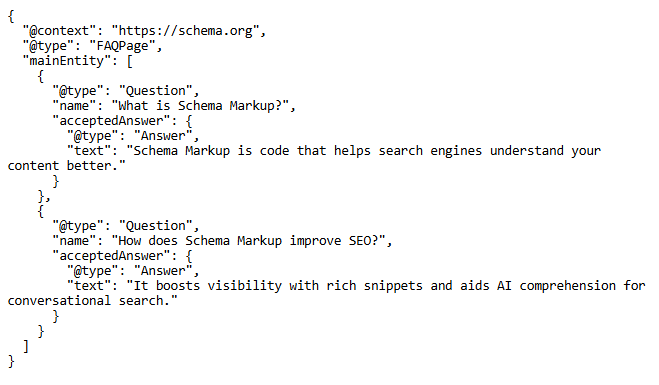
(Don’t worry, you typically don’t have to write this by hand if you use a plugin or helper tool!)
Beyond FAQPage: Other Powerful Schema Types to Consider
While FAQPage Schema is fantastic, there are many other types of schema.org vocabulary that can supercharge your content visibility. Think about what kind of content you have:
- Article Schema: For blog posts and news articles, indicating the author, publication date, and featured image.
- Product Schema: Essential for e-commerce, showing price, availability, reviews, and product images.
- Recipe Schema: For food blogs, displaying cooking time, ingredients, and star ratings.
- LocalBusiness Schema: Crucial for local SEO, providing address, phone number, opening hours, and service areas.
- Review Snippet Schema: To show star ratings under your business or product in search results.
- HowTo Schema: For step-by-step guides, breaking down complex tasks into easily digestible steps in search results.
- VideoObject Schema: To help videos appear more prominently in video search results.
The more relevant Schema Markup you apply to your content, the better search engines and AI models can understand its nuances and serve it up to the right users in the most appealing format.
Best Practices for Maximizing Your Schema & FAQ Impact
To ensure your efforts pay off, keep these best practices in mind:
- Accuracy is Key: The information in your Schema Markup must be accurate and match the visible content on your page. Misleading markup can lead to penalties.
- Test Your Markup: Always use Google’s Rich Results Test tool and the Schema Markup Validator to ensure your code is correctly implemented and free of errors. This is a non-negotiable step!
- Don’t Overdo It: Only use Schema types that are genuinely relevant to your content. Don’t try to mark up every single piece of text.
- Focus on User Value: While Schema is for search engines, its ultimate goal is to enhance the user experience. Your FAQs should answer real questions, and your rich snippets should provide genuinely useful information.
- Monitor Performance: Keep an eye on your Google Search Console account. It will show you any issues with your structured data and help you track the performance of your rich results. You’ll see data on clicks and impressions for rich snippets.
- Regular Updates: FAQs and your content should be dynamic. Review them periodically to ensure they remain relevant and accurate. Update your Schema if your content changes.
The Future is Clear: Be Understood by Machines, Loved by Humans
The digital marketing landscape is continuously evolving, with artificial intelligence playing an increasingly central role in how information is accessed and consumed. FAQs and Structured Data (Schema Markup) aren’t just technical curiosities; they are foundational elements for future-proofing your content strategy.
By meticulously crafting helpful FAQs and clearly marking them up with schema.org vocabulary, you’re not just optimizing for today’s search engines. You’re building a content infrastructure that AI models can readily understand, allowing your valuable information to appear directly in conversational search results, voice assistant responses, and visually compelling rich results.
This isn’t about gaming the system; it’s about clear communication. It’s about helping search engines and AI truly comprehend the depth and value of your content, so they can connect it with the right people at the right moment.
So, go ahead. Give your content the superpowers it deserves. Start identifying those frequently asked questions, craft those helpful answers, and then use Schema Markup to tell the digital world, “Hey, I’ve got the answers you’re looking for, and here’s exactly what they are!” Your increased visibility and happy users will thank you for it.