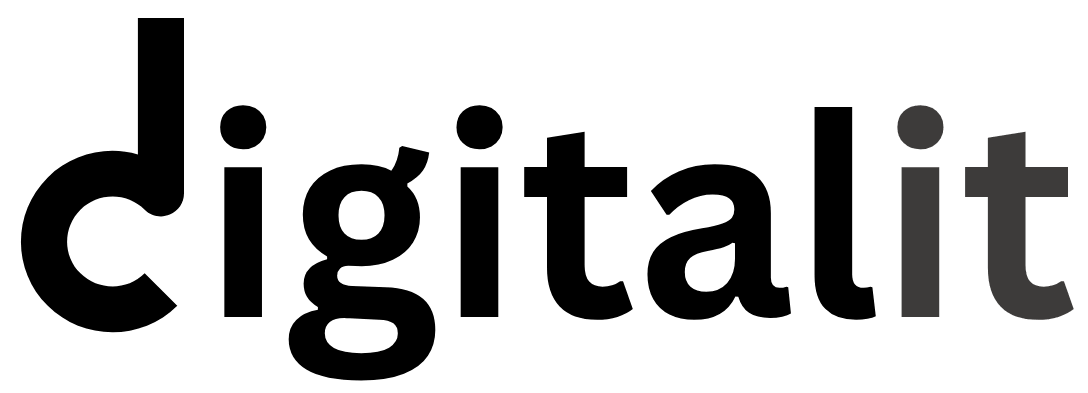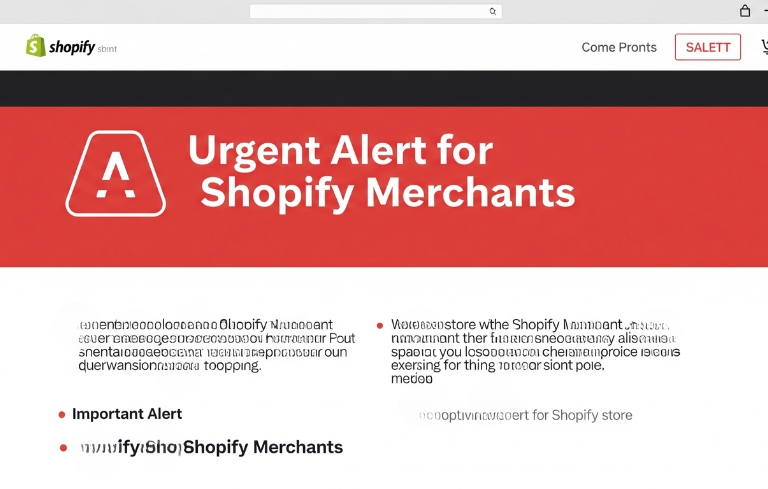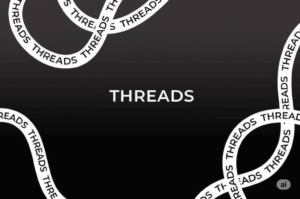Hold up, Shopify store owner! We need to talk about something crucial that demands your immediate attention. If you’re relying on older methods to track vital information like Google Analytics 4 (GA4) data and Google Ads tracking in your checkout, you’re on a collision course with a major change from Shopify. This isn’t a drill; it’s a critical update that could lead to significant data loss, severely impacting your reporting and the effectiveness of your campaign optimization.
Shopify is in the process of deprecating legacy analytics and ad scripts in its checkout flow. What does this mean for you? If your Google tags are still residing in those old checkout scripts, you must migrate them to Shopify’s official Google & YouTube app. We’re talking about hard deadlines here: August 28, 2025, for Shopify Plus stores and August 26, 2026, for all other stores. Missing these dates isn’t an option if you want to keep your e-commerce data intact and your marketing campaigns performing optimally.
Why These Checkout Changes Are So Critical?
Let’s break down why these changes are more than just a minor inconvenience and why you need to act now.
The Looming Threat of Data Loss:
Imagine running your online store, investing in Google Ads campaigns, and meticulously planning your marketing strategy, only to find out that a significant chunk of your conversion data has vanished. That’s the stark reality if you don’t migrate your Google tags from the old checkout scripts. Shopify is essentially turning off the tap for these legacy integrations.
Without accurate purchase data and other critical events flowing from your checkout, your GA4 reports will be incomplete, and your Google Ads campaigns will lose their ability to optimize effectively. This means you won’t know which campaigns are truly driving sales, where your customers are dropping off, or how to accurately calculate your return on ad spend (ROAS). It’s like flying blind in your own business!
The Evolution of Shopify’s Checkout Experience
Shopify is constantly evolving its platform to offer a more secure, stable, and customizable checkout experience for merchants and customers alike. The deprecation of older, less secure script injection methods is part of this evolution. They’re moving towards a more standardized and robust way of handling third-party integrations, ensuring better performance and security for all stores.
While change can sometimes feel daunting, this move is ultimately about providing a more reliable foundation for your online business. By moving to the Google & YouTube app, you’re aligning with Shopify’s future direction and ensuring your tracking infrastructure remains compatible and performant.
Impact on Your Marketing & Business Decisions
Your marketing decisions are only as good as the data you have. If your conversion tracking is broken, you can’t accurately assess the performance of your digital marketing efforts. This directly affects:
- Google Ads Optimization: Your campaigns rely heavily on conversion data to optimize bidding strategies and target the right audience. Without it, your ads will become less efficient, potentially leading to wasted ad spend and higher customer acquisition costs.
- GA4 Reporting: Understanding user behavior, conversion funnels, and customer journeys becomes impossible without complete data. This hinders your ability to make informed decisions about your website optimization, product offerings, and overall business strategy.
- Remarketing Efforts: Building effective remarketing audiences depends on tracking user actions throughout your site, including the checkout process. Data loss here means smaller, less effective remarketing pools.
In essence, losing this critical data can cripple your ability to grow and adapt in the competitive e-commerce landscape.
Your Action Plan: Migrate to the Google & YouTube App
So, what should you do? The answer is clear: migrate your Google tags to the Google & YouTube app as soon as possible. Here’s a practical guide to help you navigate this transition.
Step 1: Assess Your Current Setup
Before you start migrating, you need to understand where your Google tags (especially GA4 and Google Ads conversion tracking) are currently located.
- Check your checkout.liquid file (if you’re a Shopify Plus store).
- Look at the “Additional scripts” section in your Shopify admin under Settings > Checkout > Order status page.
- Review any third-party apps you might be using that inject scripts into the checkout.
Identifying these legacy placements is the first crucial step to ensure a smooth transition and prevent duplicate tracking later on.
Step 2: Install and Configure the Google & YouTube App
If you haven’t already, install the Google & YouTube app from the Shopify App Store. This app is your new central hub for connecting your Shopify store with Google’s various services.
- Once installed, follow the in-app instructions to connect your Google Analytics (GA4) and Google Ads accounts.
- The app is designed to automatically set up standard e-commerce events, which is a huge time-saver and ensures robust conversion measurement.
- Make sure to verify that the app is properly installed and collecting data by checking your GA4 Realtime reports and your Google Ads conversion actions.
Step 3: Remove Old, Duplicated Scripts
This is incredibly important! Once you’ve successfully migrated your tags to the Google & YouTube app, you must remove the old, legacy scripts from your checkout.liquid file and the “Additional scripts” section. Failing to do so will result in duplicate data, leading to inflated and inaccurate reports, which can completely throw off your ad optimization.
Double-check to ensure no redundant tracking is happening. If you’re unsure, consulting with a Shopify expert or digital marketing agency can provide peace of mind.
Step 4: Test, Test, Test!
After any significant change to your tracking setup, thorough testing is non-negotiable.
- Make a test purchase on your store and verify that the purchase event is firing correctly in your GA4 DebugView and that the conversion is registered in your Google Ads account.
- Check other key events like add_to_cart, begin_checkout, and add_shipping_info if you’ve configured them.
- Monitor your Google Analytics reports and Google Ads campaign performance closely in the days and weeks following the migration to ensure data consistency.
Don’t Delay: The Deadlines Are Real
Remember those deadlines: August 28, 2025, for Shopify Plus stores and August 26, 2026, for all other Shopify stores. These dates are rapidly approaching. Proactive migration ensures you avoid any disruption to your data collection and marketing efforts. This isn’t just about avoiding a problem; it’s about embracing a more secure and efficient way to manage your e-commerce analytics and advertising. By taking action now, you’re safeguarding your valuable marketing data, empowering your campaign optimization, and ensuring your Shopify store continues to thrive in an ever-evolving digital world. Let’s make sure your business isn’t left in the dark!